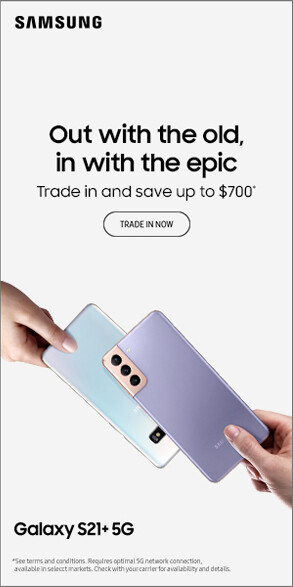It’s a heart-stopping experience when you accidentally spill water on your smartphone or see it take an unexpected plunge into any waterbody! Whether you are poolside, in a bathroom fiasco, or unfortunately encountering rain, water damage is a common scenario nowadays.
But don’t worry. If you take timely action and the right approach, you may be able to save your waterlogged device from permanent damage.
In this article, we will discuss how to fix water-damaged phones along with how to identify such damage. We will also clarify your confusion regarding the effectiveness of rice or blow dry during water damage. Let’s get started.
How To Fix Water Damage Phone: Step by Step Guide.
We know the immediate panic you feel when you drop your phone in water. It’s obvious because without timely action, it could lead to lifetime damage to your phone. However, here are 7 steps you can follow to swiftly fix your water-damaged wet phone and ensure it is safe and protected.
Step 1: Rescue Your Phone from the Water
Your phone may come in contact with water in many ways. Pick the phone out of the water immediately as you notice it. The sooner you rescue your phone from the water, the higher the chances of phone repair. So, rescue it first and mop the excessive water from it.
Step 2: Power Off Your Phone
When you get your phone, check it to see if it’s powered on or not. Switch off immediately if you find your phone powered on. By doing so, you cut the power source in your phone and stop the flow of electricity through your phone. This helps to prevent further electrical dangers.
Step 3: Disassemble Any Detachable Parts
After turning your phone off, disseminate any removable parts, like phone case, SIM card, etc. Also, if possible, remove the battery. Inspect each part and separate them for drying. Keep in mind if you want to disseminate the iPhone battery, you should get help from professionals as it requires a complete dissemination of your phone.
Step 4: Blot Off Excess Water
Once you separate the parts of your phone, use a cloth or paper towel to dry excess water from all the mobile components. Make sure you do it gently. You can dabb the phone but do not rub it as it may cause further damage.
If you have a waterproof phone, put your phone on the towel to remove any additional water. It should be protected from any water damage so you can start using it after drying.
Step 5: Soak Up the Moisture
In this step, you need to soak up the rest of the water that may have gotten into the phone’s internal parts. So, how can you do that? Keep the phone in a sealed container with silica gel packets. You can find them inside new shoe boxes or pill bottles.
You can also purchase silica gel packs from the local store. They are specifically designed to absorb the moisture.
Step 6: Wait It Out
Leave your phone in the container and wait 24 to 48 hours to dry. This time frame ensures that moisture evaporates. It also reduces the risk of damage and short circuits. The exact duration of drying your phone depends on variables like your drying techniques and the water exposure.
Step 7: Power On and Test
After the drying period, you can test your phone to see if it’s working or not. Try to turn on the phone, and if you see it’s starting normally, then it is generally transferring power to your phone. But, if you find any issues like a distorted screen, unusual noises, or failure to turn on, it would be wise if you get professional help.

How Can You Tell If Your Phone Has Water Damage?
Many phones have a liquid damage indicator near the battery, inside the charging port, or near the SIM card slot. When exposed to moisture, these change colours. If your LDI changes colours like red or pink, it’s a sign of water damage. Here are some other signs that may propose that water has damaged your phone:
- Foggy Display: Your display changes colour with or without a camera lens. It’s a damage indication.
- Unstable Behaviour: If your phone interacts without any command, like opening the apps or closing suddenly, it might be because of internal damage from water.
- Slow Performance: Water can damage the phone processor internally. It leads to slowing the phone’s other functions down.
- Touchscreen Problems: An unresponsive touchscreen is one of the indicators your phone is damaged from water.
- Muffled Sound: Water could affect your mobile’s audio quality. If you find any muffle or any other difficulty with the sound, it signifies that your speaker or microphone has been damaged.
- Charging Problems: Water impacting the charging port is quite common. You may experience that the phone is not charging at all or is connecting poorly with other devices.
- Battery Draining Quickly: You may discover that your phone’s battery consumption has increased rapidly. As a result, it frequently needs to be in charging mode.
- Inconsistent Power: If your phone’s power goes on and off frequently without any command, then it could be due to water interference.
- Discolouration: If your display shows discolouration, it is due to damage to your motherboard or other internal parts.
- Corrosion: If you notice green or white spots on the internal components, it indicates the presence of corrosion. That happens if water gets in somehow and the spot remains wet for a long time.
Does Rice Fix Water-Damaged Phones?
Rice is the most popular DIY method for drying out a phone damaged by water. But, it’s not the most ideal one and doesn’t guarantee success. Rice can absorb moisture but it’s not efficient to draw the moisture from the intricate components of your phones. Modern devices have tightly sealed compartments where rice might not be able to reach to absorb moisture.
Furthermore, rice has starch that could certainly cause more damage to your phone when removing it. You also have a risk of sticking the rice grain in your phone. It can be challenging to remove the grains as they swell when exposed to water.
Can You Blow-Dry Water Out of Your Phone?
You can think of using blow dry to remove the water, but it could be the worst decision. In the quest to remove the water, it might push the water deeper into the phone’s crevices. It might cause the spread of the water in the area where it was initially dry.
Then again, the blow dryer’s heat could result in more damage to your phone’s fragile hardware. It can damage your circuit and also melt the plastic component of your phone.
Conclusion
You can eventually lose your beloved phone if you don’t take the right steps immediately to fix your water-damaged phone. In this article, we have discussed how to identify if the phone is damaged and how to fix a water damaged phone. Also, we have explained that the DIY method of using rice and blow drying could be more dangerous rather than removing the excess water.
After following the steps, if your phone’s functions still don’t work, then try to contact a professional phone repair shop for help. If you need any assistance around Sydney, contact Dr. Ballu Mobile Phone Expert, for the fastest and most effective mobile phone water damage repairs. We have a comprehensive solution for your water-damaged phone needs and can handle any other task effortlessly. Reach out now!