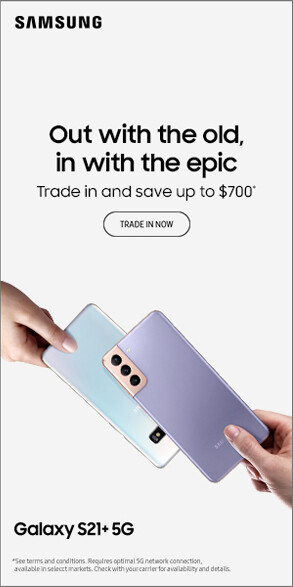There are many reasons headphones become cranky and noisy. Long use, lack of care, device or headphone software issues, or just not matching the device. But the most common reason is a damaged or loose connected headphone jack.
Many of our clients are really optimistic about the process we used to fix their headphones. Some even asked, “How do you fix a headphone jack?” Well, there are several things we can do to repair any headphone jack safely. In this blog post today, we’ll explain those steps and some more.
Professional support is the best choice for a headphone jack repair. However, if you think that you can handle the process with care, we fully encourage you. Read until the last!
How Can You Know That Headphone Jack Is Damaged?
If the sound coming through your headphones from your computer or mobile device is hissing, crackling, or fading in, the reason could be a damaged headphone jack. If you’ve tested your headphones with other devices to ensure that they are working correctly, the problem is most likely in the jack. In the section coming very next, we have discussed five things to do before you take it for sure that the headphone jack is damaged.
5 Steps to Identify a Damaged Headphone Jack
-
Step 1. Check the Device’s Settings
First of all, if you think the sound coming out of your headphones when plugged in isn’t the best, check the volume of your device. If the multimedia option is muted, unmute it. Secondly, check the sound options of the headphones. Many headphones have sound-controlling settings. Look through all related options for any anomalies.
-
Step 2. Clean Out the Port Physically
It is normal for headphones to accumulate dust and lint with regular use. Check thoroughly that the earbuds are clean and that there is no cotton swab, dust, or lint on your clothes. If so, you need to do a thorough cleaning. Be gentle when cleaning; you can’t stress the connection wires.
-
Step 3. Restart Device
Restarting a device solves many setting issues and gets them back into default settings mode. However, whenever doing it, do it patiently. Devices take time to reboot; don’t just keep pressing the start button relentlessly. Press and hold the power button to restart your cell phone and connect the headphones again to check if the sound is coming clearly.
-
Step 4. Check Your Headphones
After the first three steps, if your headphones still do not sound clear, check the connecting points and headphone jack with the other parts. Check for cuts, tears, or signs of disconnection on the two wires connected to the headphone controlling part.
-
Step 5. Turning Off Secondary Audio Connections
Sometimes, secondary audio connections in wireless headphones are technically restrained from getting sound signals from smartphones via Bluetooth. Look carefully to see whether your device is connected to another device or not. If found connected, disable them and check the sound quality.
If you have already tried all these things and still hear the headphones hissing or no sound at all, you can be sure that your headphone jack is not working properly.

How Do You Fix a Headphone Jack: DYI Process
Fixing a damaged headphone jack can be a daunting process if you don’t have experience. It’s sad but true that watching YouTube videos and trying them yourself may not work in the direction you want them to. You’ll need a few essential tools to get started:
- A screwdriver set
- A soldering iron with solder
- A multimeter
- Some heat shrink tubing
A sharp utility knife or wire stripper and a pair of needle-nose pliers are also helpful. Ensure you have a clean, well-lit workspace to keep all your tools and components organised.
DIY Ways to Fix Your Headphone Jack
- Disassemble the headphones: Use the screwdriver to carefully open the headphone casing.
- Inspect the damage: Identify at which place the wires are broken or disconnected.
- Strip the wires: Use the utility knife or wire stripper to remove a small portion of the insulation from the broken wires.
- Solder the wires: Carefully solder the wires back together, ensuring a solid connection.
- Test the connection: Use the multimeter to check for continuity and confirm the repair.
- Secure the repair: Cover the soldered area with heat shrink tubing to protect it.
- Reassemble the headphones: Put the casing back together and test your headphones.
What’s important is that you detect the problem correctly and use the right tools to fix your headphone jack. Failure to do so might result in a device beyond repair. To avoid such problems, we strongly recommend getting help from professionals for expert repair services.
Conclusion
Headphones are an indispensable part of many of our important activities. Whether listening to music, attending virtual meetings, or enjoying audiobooks, we need headphones for maximum comfort and convenience.
However, trying to repair a damaged headphone jack on your own may lead to further issues, such as damaging your phone, laptop, or devices. This is why it’s important to consider the potential setbacks and seek professional help as a necessity. Don’t risk your valuable devices—get expert assistance from Dr Ballu Mobile Phone Expert.
We proudly serve the NSW, Australia residents with quick smartphone fixes at affordable rates. Get a quote today by calling 0422-334-577.